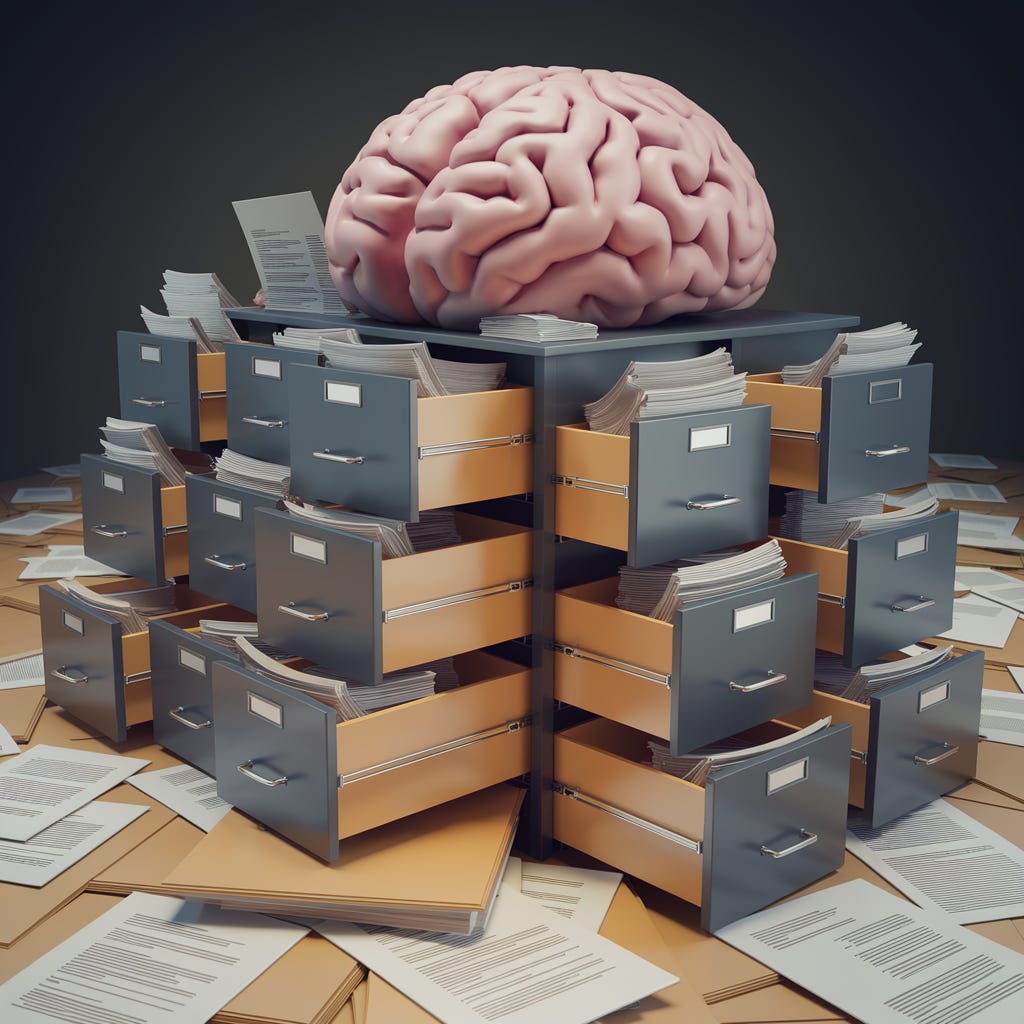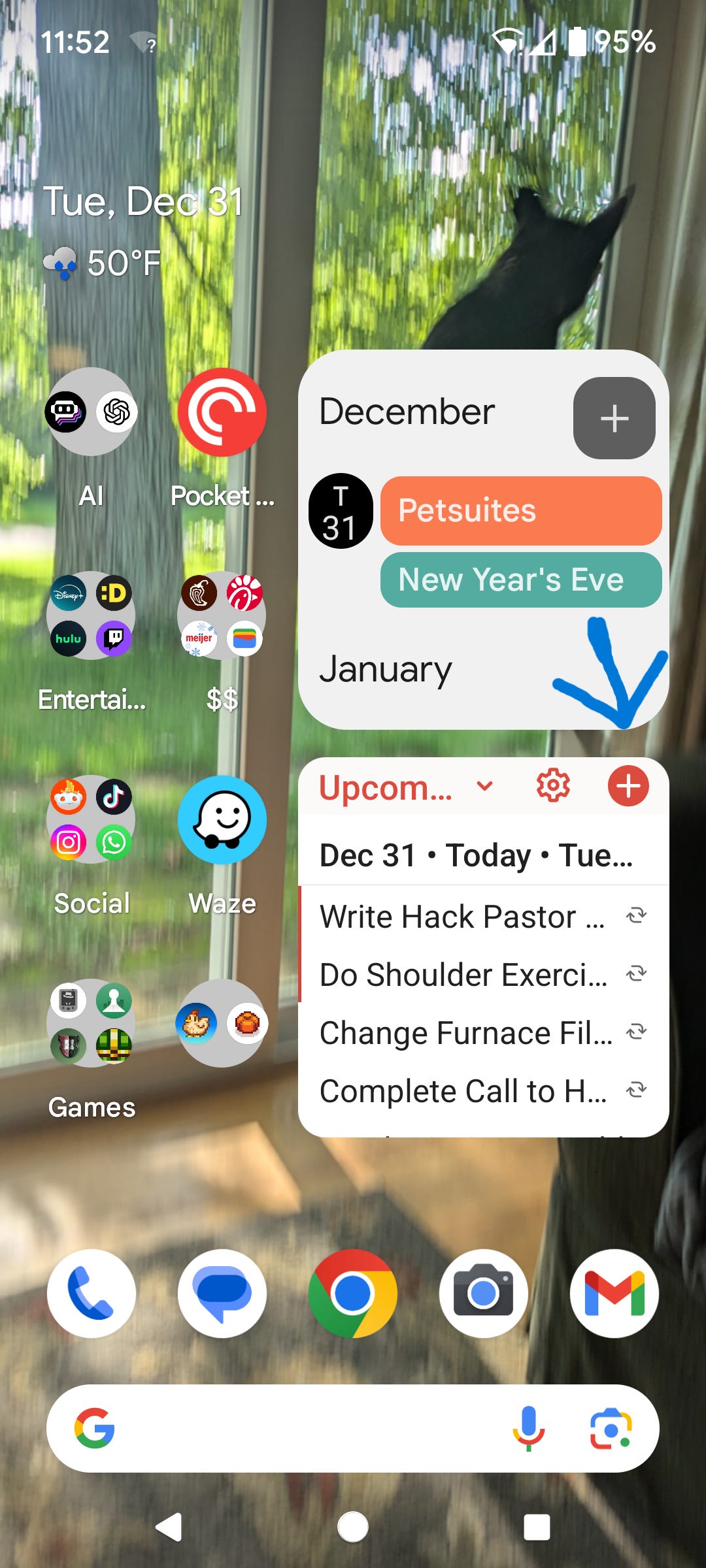How to Remember Everything (Without Actually Remembering Anything)
A Church Leader's Guide to Managing Information Overload
"Hey! Don't forget about..."
How many conversations in your ministry start this way? In the church hallway after worship, during a committee meeting, or in a quick phone call, important information comes at you constantly. Sometimes it feels like your job title should be "Professional Information Handler" rather than pastor.
Then there's that moment. You know the one. Someone asks about that thing they casually mentioned last week, and you have absolutely no recollection of the conversation. Or worse, you remember the conversation but can't remember what you were supposed to do about it.
Your Brain Knows
Here's the fascinating thing: your brain isn't failing you. Science has shown that our brains are incredible at remembering things – but they can be just terrible at finding those memories when we need them. Ever had a random song trigger a vivid memory from decades ago? Your brain had that memory filed away the whole time, but you couldn't access it until something triggered it.
The same principle applies to all the information that bombards us daily. The challenge isn't remembering it all – it's being able to find and use that information when we actually need it. It's the difference between having thousands of books piled randomly in a room versus having them organized and indexed in a library.
Let me help you get your indexed library together. I’ve got a system that helps me not just capture information, but actually find and use it when I need it. I don’t think my system is unique or terribly original, but it works. Today, I'll share the foundational principles that can transform the torrent of information we receive in ministry from chaotic to (mostly) controlled.
The First Rule of Information Management: Write It Down. Now.
Not later. Not when you get back to your office. Not when you have more time. Now.
Your brain is great at generating ideas but terrible at storing them in a helpful way. That passing conversation about updating the church website? The mental note about calling a church member? That article someone recommended? If you don't capture it immediately, there's a good chance it's gone forever.
So you need a method of capture that is:
Always available (phone, small notebook, whatever works for you)
Quick to use (if it takes too long, you won't use it)
Something you actually check (that random sticky note will get lost)
I use my phone as my method of capture. Specifically, I use ToDoist (more about how I use it in an upcoming article), but you can use any app or method you like, as long as you use something.
When something comes to me that I want to remember, I immediately pull out my phone, hit the red plus sign on my ToDoist widget and write it down.
I do this for everything:
Something to pick up at the store
An email I need to write
A sermon idea
A book I hear about
A task I suddenly remembered
A movie someone tells me about
If I’m in the middle of a conversation and someone says something I want to write down, I’ll say some appropriate variation of, “I really want to remember what you just said, please excuse me while I pull out my phone to write it down for later.”
The Power of Daily Review
Here's a hard truth: capturing information is useless if you never review it. Every workday, I spend time processing what I've collected. This means:
Moving tasks to my to-do list
Adding events to my calendar
Filing resources and ideas where I can find them later
Getting emails out of my inbox
Without this regular review, your capture system becomes just another digital junk drawer. If you don’t process the information you capture then it stops being a helpful tool and it just becomes another burden.
Three Buckets Every Church Leader Needs
Think of your information management system as having three essential buckets:
Tasks (What needs to be done?)
Calendar (When does it need to happen?)
Knowledge Bank (Information and ideas you’ll want later)
Each piece of information you capture should find its way into one of these buckets. An email might generate a task ("Reply to Building Committee by Friday"), an event for your calendar ("Youth Group Planning Meeting"), and a reference item to file ("Building maintenance schedule").
Your Inbox Is Not a Filing Cabinet
Don’t make the mistake of using your email or text message inbox as a catch-all storage system. Your inbox should be like your physical mailbox – a temporary holding place, not permanent storage. I’ll write more about managing email shortly, but for now, every email needs a clear next action:
Reply now (if it takes less than 2 minutes)
Add to your task list (if it requires more time)
File for reference (if you might need it later)
Archive (if it's truly done)
Start Small, Build Gradually
If you're feeling overwhelmed just reading this, take a breath. You don't need to overhaul your entire system today. Start with the foundation: capture everything immediately and review it daily. Just those two habits will dramatically improve your information management.
In future articles, I'll dive deeper into the specific tools I use to:
Build an effective to-do list
Managee email using strategies that actually work
File things digitally to make information retrievable
But for now, I want you to grab something to capture your thoughts and commit to writing things down immediately. Your future self will thank you.